Easy Controls
MultiFunctional TextBox
Functionalities: Email Validation, Allow Numerics only, Allow Alphabets only, Allow Alphanumeric, Allow special characters, Allow only a Range of values.
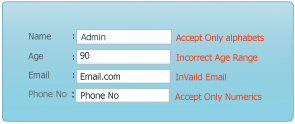
In conventional programming, in order to achieve either kind of these above mentioned functionalities for the TextBox, control to control must be placed on to the form with all the necessary properties set necessitatively. For example to accommodate an Email validation for a TextBox, a TextBox needs to placed on to the form, and then place a RegularExpression Validator on to the form and then setting the ControlToValidate property to the TextBox to be validated and a Regex expression must be set for Email validation, this process takes considerable amount of time out for the developers, and we know that a form may consists a large set of controls and even further validation functionalities specified above require a lot of scripting (Javascript), to complicate the Control Prepartion work for the developers.
To reduce the design time consumption for the developers, we have came up with a TextBox control which accommodates all of the aforementioned functionalities, placing a single TextBox serves the desired purpose, all you need to do is just drag and drop the control and set the related properties.
AutoComplete CheckBoxList
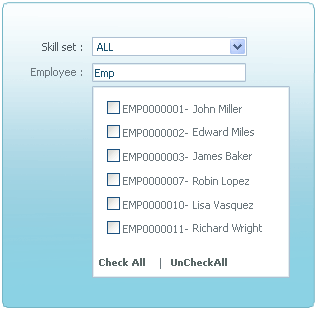
Functionalities : Auto complete the Text based search with Multiple Select option
A Conventional CheckBoxList which comes up with asp.net has great binding abilities towards a DataSource. The binded data can be viewed as a list of CheckBoxes which provides the multiple selection of elements from the list.
Performance issues with Conventional CheckBoxList
- Substantial amount of space needs to be allocated to the control on the Page
- Requires a mandatory PostBack to the server during and after the PageLoad()
Example:1 If you want to show a list of employees belonging to a particular department requires a PostBack to the server. - Huge Constraints for managing Large datasets from the specified DataSource
With a good effort in these areas, we have come up with a control that solves the above issues and makes the programmers life easier and comfortable. The control has a TextBox wherein as you type in the TextBox, the related items are populated below the TextBox with a checkbox corresponding to each item. This control doesn't require any PostBack to populate the list of items (refer to Example: 1.) and if the DataSource returns a large set of data, this control renders very quickly than compared to the conventional CheckBoxList and searching a particular item in the list is very easy just by typing the name or description of the record in the TextBox you will have your search ready.
GridView To PDF
Reports play an important role in web applications. User requires different type of reports while working with the application.Undoubtedly GridView control is the one that is used to display reports in tabular format in almost all the asp.net applications.
Exporting these reports into more readable format such as pdf is quiet common and a developer to achieve this functionality has to either use third party tools or open source libraries to. Using libraries requires a steep learning curve in order to convert the GridView reports to Pdf.Our custom GridView control allows you to generate Pdf reports simply on the click of a button without any code.
Cascading DropDownList
Now-a-days in each and every web project cascading DropDownList functionality is quite common, example 2: Country-State-City DropDownList – Listing Cities per selected State, per selected Country. To achieve this functionality its very easy to write server side code to populate the underlying child DropDownList for parent dropdown, but for each and every DropDown population it requires a PostBack and its a quite a bit of inconvenience for the user, where when a single item change in a parent dropdown posts the whole page to the server to render the page again making the user a bit perplexed with lot of activity. Hence, considering the user's perspective we have come up with a cascading DropDownList drag and drop control which does not require a PostBack() saving a lot of Data Transfer Traffic between the browser and the server.
TreeViewGrid
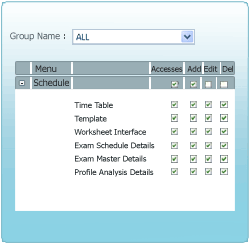
Basically the control is used in scenarios when it is required to set menu permissions to the users of a particular user group. The control is a TreeView control wherein the ChildNodes of the control are rendered in the form of a Grid. Each Parent Menu is rendered as Node in the TreeView and all the Child Menus are rendered as ChildNodes in the TreeView. Every Node in the TreeView will have Access, Add, Edit, Delete based Permissions.Only the Access permission CheckBox will be enabled by default which when checked enables the remaining Permission CheckBoxes. The ChildNodes of the TreeBiew can be made visible either clicking on the plus button beside the Parent Menu or by checking the Access CheckBox.
Image Optimizing Control
Images plays an important role in application performance aspects, in developing websites with huge image galleries, uploading and downloading of images impacts the application performance-while uploading the image its size has to be optimized by removing all the printable and image setting information from the binary data for reducing(filesize) and resizing(height&width's) the size of image without losing color information, this makes an image to render fast thus improving the website
performance. We have come up with a control for batch optimization of images to be used in a website, Another important feature of this control is – it can be perfectly substituted for Image Upload Function.
Captcha Control
InCorrect Captcha often in our applications when the user tries to register we need to make sure that there is no machine intervention but its only a human who is entering the required details. CAPTCHA is one of the solutions in solving this problem. Our drag and drop control helps you achieve this functionality with minimal code or no code.
Try the control by entering the text shown below and click on the submit Button.
DropDownCheckBoxList Control
Using a normal asp.net DropDownList control the user has no provision for multiple selection other than selecting more than one option with the CTRL key pressed. The DropDownCheckBoxList control which we provide helps the user for multiple selection where a checkbox is provided beside every option.In addition to this there also an option for CHECK ALL & UN CHECK ALL to select and deselect all the options.
Select the options in the control and click on the submit Button to see how the control works.
Mutually Exclusive CheckBoxList
This control is similar to a RadioButtonList control which allows a unique selection, but unlike radiobuttonlist where atleast one option is selected this Mutually Exclusive CheckBox allows that none of the options are selected.
InstantCheckTextBox
InstantCheckTextBox is a control which allows you to check the value of the TextBox against the already existing values in the database. If the value entered in the TextBox is already present then it gives you a warning message. A common scenario where this control would be helpful is during the registration process where a unique username is required. The term InstantCheck specifies that the value of the TextBox is checked instantenously without requiring a PostBack
Try to enter a movie title and tab out.If the movie title is already present in the list shown below then you get a warning message saying already exists.